Your Pinterest following may be the most important reason for creating, saving, and pinning pins. No one wants their hard work to go unnoticed. It’s best to increase your following while increasing your boards. This gives you a better idea of what type of pins you should create more or less of. This is all depending on your reason for creating your boards. If for personal use this will be beneficial for you in finding people with similar interests. If for business it allows you to understand your target audience and possibly gain new customers.
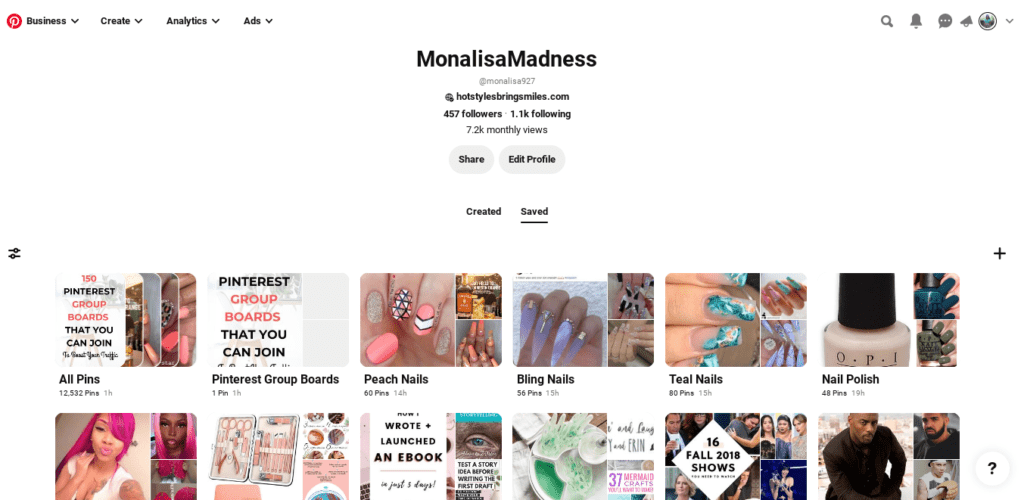
1. Organize Existing Boards
This process does not have to be done all at once. This can be broken down into several different stages. I would suggest organizing the boards that get the least amount of impressions from your following first. Why would you do that? This should be done for many reasons.
The reason this should be done first is due to the fact that your highest ranking boards are stable. Why are they doing well? Because people are searching for those items and following your boards. The reason why your other boards aren’t doing so well might be due to the fact that they lack organization. By doing this you may possibly increase traffic to your cold boards. A cold board is basically a board that doesn’t get much traffic, views, or engagement.
Start off by quickly browsing the existing board. Check to see which type of pins you have the most of. After you do that click the button above the board pins that says “Organize”. This allows you to select one or multiple pins to add to a different section on that board or another. Once added to the particular section they can be reordered and rearranged as well. Repeat this step for the rest of your pins and the following boards.
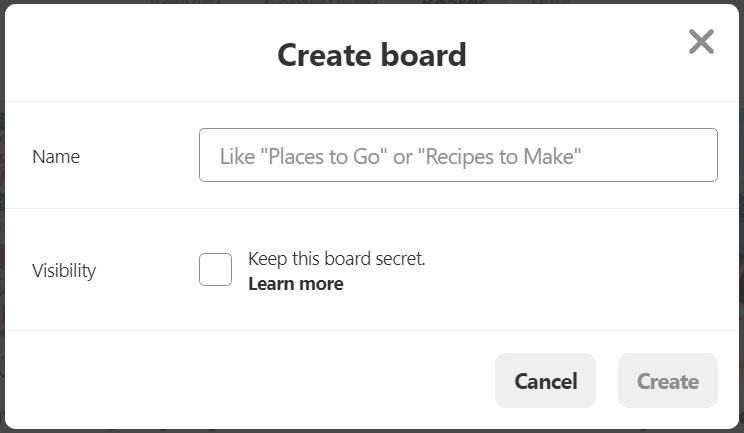
2. Edit Board Visibility
Board visibility is basically how you want your boards to be seen. Some boards you may want to be public right away. On other boards, you may be in the process of reorganizing. Some might contain personal pins you may want to keep secret.
In order to change the visibility of your boards simply click on the board. Go to the top near the title and click the edit board tab. This will bring up all the options you have such as title etc. Clicking the box that says “Keep this board secret” will allow the board to only be seen by you and the people you allow. Of course, making a board public will be in your best interest when building your Pinterest presence.
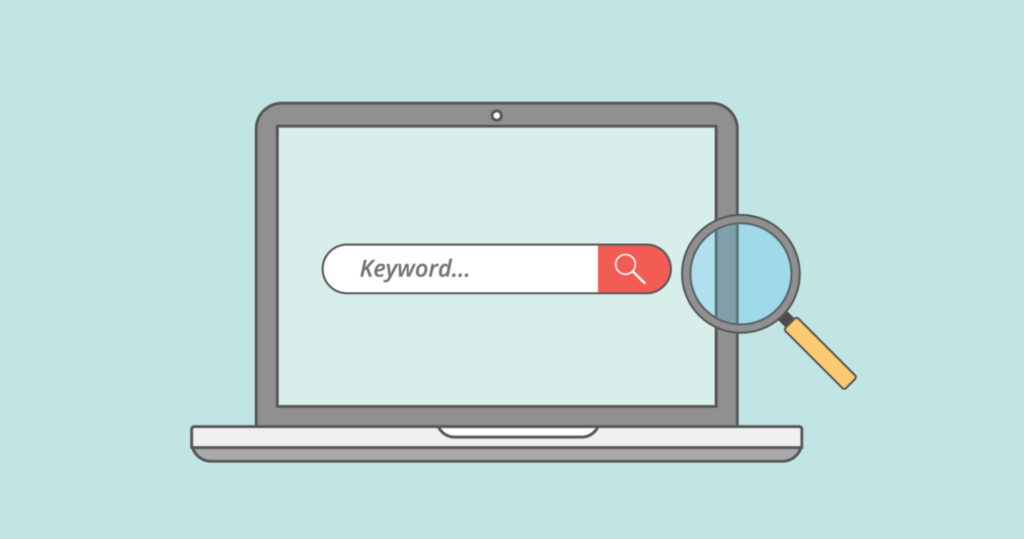
3. Use Well-Detailed Keywords
Detailed keywords are basically describing the board topic. This is extremely important when it comes down to your engagements. Engagements include impressions, saves, and clicks. This information is useful and determining how users interact with your posted content. When browsing most people don’t see the complete board you created on their home feed. At most, they probably only see one or two of your pins. This is why you want your impressions to turn into engagements.
Properly wording your boards and sections, allows the consumer an accurate pathway to the information. This will also be great for additional engagement because one pin will lead them to your board, which would lead to other pins. (In that category of course.) Make sure that your boards are organized as stated above. If an impression for a cupcake leads the user to your board you want it to be a bakery or food board. A cupcake pin should not take them to a board about hair products. This will be one reason why the impressions and engagements on your cupcake pin is low.

3 thoughts on “How To Build Your Best Pinterest Following”